Check Modules Exist¶
You don't need to install smtplib/email, because they are in standard library.¶
Without Error Massage!!¶
import smtplib
import email
Let's Start!¶
- The protocol used for sending email
- SMTP dictates:
* How email messages should be formatted * Encrypted * Relayed between mail servers * The other details that your computer handles after you click
Connecting to an SMTP Server¶
| Provider | SMTP server domain name |
|---|---|
| Gmail | smtp.gmail.com |
| Outlook.com/Hotmail.com | smtp-mail.outlook.com |
| Yahoo Mail | smtp.mail.yahoo.com |
In [1]:
import smtplib
smtp = smtplib.SMTP('smtp.gmail.com', 587)
Notice!¶
- Please connected to the Internet avoid socket.gaierror: [Errno 11004] getaddrinfo failed or similar exception
- The port is an integer value and will almost always be 587
- If SMTP server not support TLS on port 587, please using smtplib.SMTP_SSL() and port 465 instead.
In [2]:
import smtplib
smtp = smtplib.SMTP('smtp.gmail.com', 587)
smtp.ehlo()
Out[2]:
(250, 'smtp.gmail.com at your service, [114.32.166.114]\nSIZE 35882577\n8BITMIME\nSTARTTLS\nENHANCEDSTATUSCODES\nPIPELINING\nCHUNKING\nSMTPUTF8')
Greeting Success Number is "250"!¶
Starting TLS Encryption¶
If your port is 587 on the SMTP server:¶
- You’ll need to call the .starttls() method next
- Using TLS encryption
- .starttls() puts your SMTP connection in TLS mode.
If your port is 465 on the SMTP server:¶
- Skip this step
- Using SSL encryption
In [3]:
import smtplib
smtp = smtplib.SMTP('smtp.gmail.com', 587)
smtp.ehlo()
smtp.starttls()
Out[3]:
(220, '2.0.0 Ready to start TLS')
Server is Ready Lucky Number is "220"!¶
Logging in to the SMTP Server¶
If you use Gmail, setup before login to SMTP server¶
Web¶
- Click "開始檢查"
Web¶
- Login
Web¶
- Click "立即試用"
Mobile¶
- Choose "是"
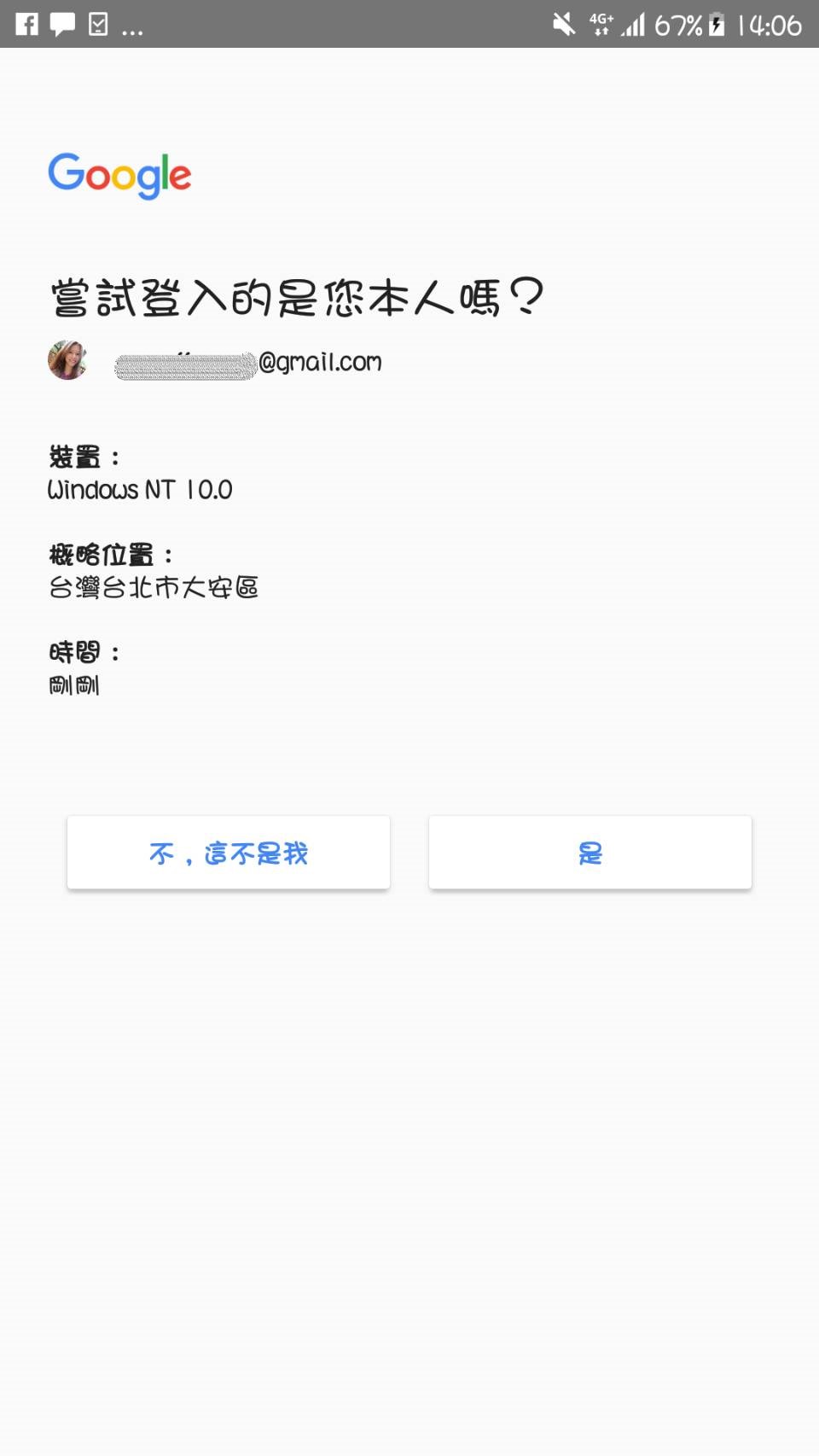
網頁端¶
- Enter your phone number
- Click "傳送"
Mobile¶

Web¶
- Enter the verification code from your text message
Web¶
- Click "啟用"
Web¶
- Turn on 2-Step Verification Sucessfully!!
>> Gmail Applicaiton Password¶
Web¶
- Click "How to generate an App passwords"
- And click "App passwords"
Web¶
- login
Web¶
- Click "立即試用"
Mobile¶
- Click "是"
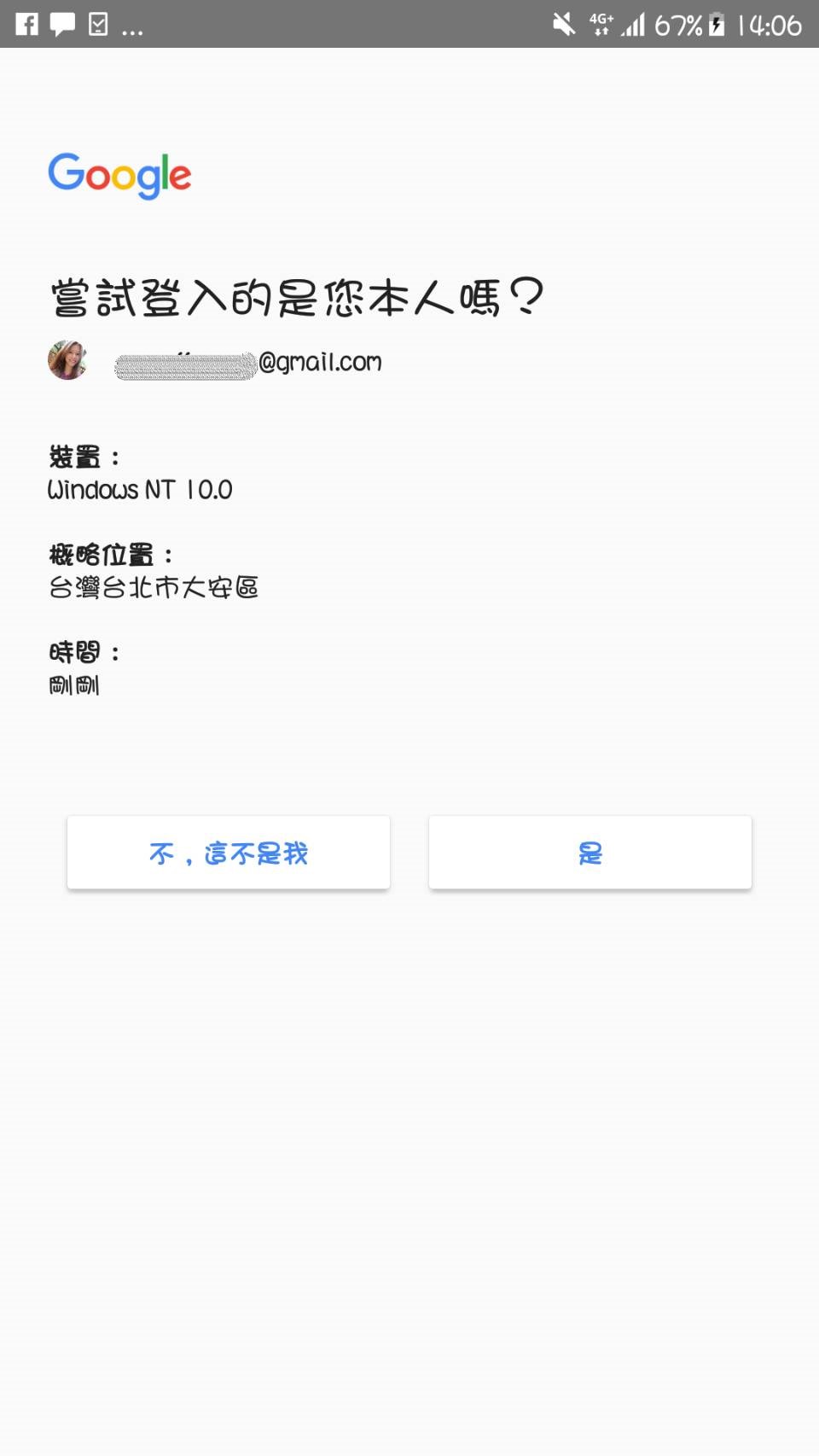
Web¶
- Choose "其他(自訂名稱)"
Web¶
- Enter an Application Password name
- Click "產生"
Web¶
- Copy your Application Password from the yellow bar
- Click "完成"
Web¶
- Applied Application Password successfully!!
.login('email', 'password')¶
import smtplib
smtp = smtplib.SMTP('smtp.gmail.com', 587)
smtp.ehlo()
smtp.starttls()
smtp.login('My_EmailAddress@gmail.com','My_PassWord')
Authentication Success Lucky Number is "235"!¶
Send Hello World with Gmail via Python¶
.sendmail('from@gmail', 'to@gmail', 'Text')¶
If you get empty dictionary, you are success¶
In [5]:
smtp.sendmail('mycoffeeyoa@gmail.com',
'mycoffeeyoa@gmail.com',
'Subject: Hello World Email!\n\nDear Jamie,\n\nHow are you?\n\nSincerely,\nJamie')
Out[5]:
{}
Send email to many people¶
.sendmail('from@gmail', ['to1@gmail', 'to2@gmail', ...], 'Text')¶
If you get empty dictionary, you are success¶
In [6]:
smtp.sendmail('mycoffeeyoa@gmail.com',
['mycoffeeyoa@gmail.com', 'jmw@leadinfo.com.tw'],
'Subject: Hello World Email!\nDear Jamie,\n\nHow are you?\n\nSincerely,\nJamie')
Out[6]:
{}
In [7]:
smtp.quit()
Out[7]:
(221, '2.0.0 closing connection j5-v6sm7956358pgp.6 - gsmtp')
Server is Ready Lucky Number is "221"!¶
Email Module¶
MIME¶
"Multipurpose Internet Mail Extensions" (mime) is a package under Email module¶
- text
- image
- multipart
In [8]:
from email.mime.text import MIMEText
from email.mime.image import MIMEImage
from email.mime.multipart import MIMEMultipart
MIMEText¶
MIMEText(text, subType, charset)¶
- subType:plain, html, css...
- Reference:https://developer.mozilla.org/zh-CN/docs/Web/HTTP/Basics_of_HTTP/MIME_types
- charset:utf-8
With text/plain¶
In [9]:
from email.mime.text import MIMEText
text = "Hi!\nHow are you?\nHere is the link you wanted:\nhttp://www.baidu.com"
text_plain = MIMEText(text,'plain', 'utf-8')
text_plain.add_header("To","mycoffeeyoa@gmail.com")
text_plain.add_header("Subject","Hello World Email!")
In [11]:
smtp.sendmail('mycoffeeyoa@gmail.com',
'mycoffeeyoa@gmail.com',
text_plain.as_string())
Out[11]:
{}



With text/html¶
In [12]:
from email.mime.text import MIMEText
html = """
<html>
<body>
<p>
Here is the <a href="http://www.baidu.com">link</a> you wanted.
</p>
</body>
</html>
"""
text_html = MIMEText(html, 'html', 'utf-8')
text_html.add_header("To","mycoffeeyoa@gmail.com")
text_html.add_header("Subject","Hello World Email!")
In [14]:
smtp.sendmail('mycoffeeyoa@gmail.com',
'mycoffeeyoa@gmail.com',
text_html.as_string())
Out[14]:
{}

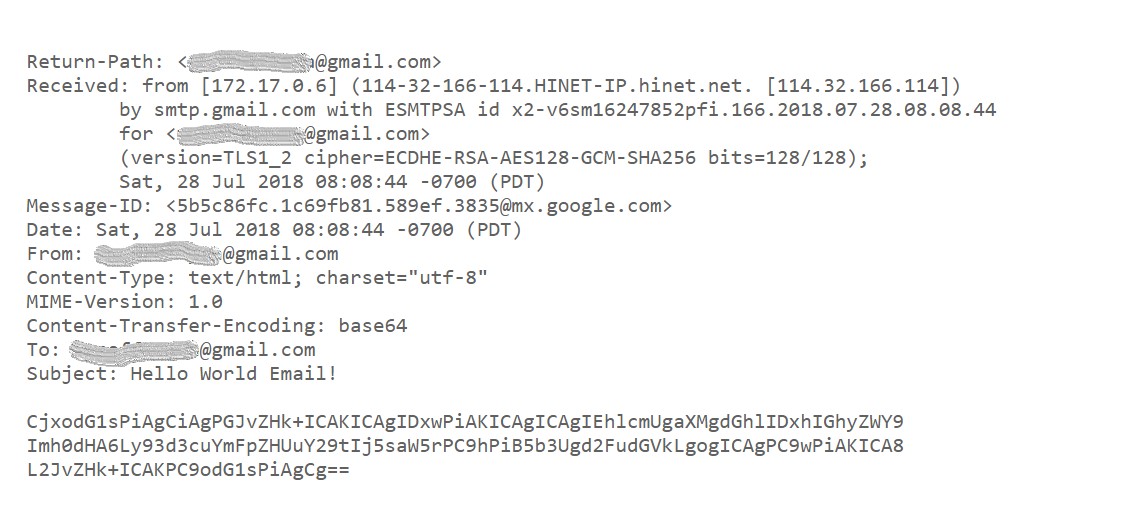
MIMEImage¶
MIMEText(File_name, SubType)¶
- subType:gif, png, jpeg...
- Reference:https://developer.mozilla.org/zh-CN/docs/Web/HTTP/Basics_of_HTTP/MIME_types
In [15]:
from email.mime.image import MIMEImage
sendimagefile=open(r'D4_08.JPG','rb').read()
image = MIMEImage(sendimagefile, 'jpeg')
image["To"] = 'mycoffeeyoa@gmail.com'
image["Subject"] = 'PyLadiesTaiwan_Logo'
In [17]:
smtp.sendmail('mycoffeeyoa@gmail.com','mycoffeeyoa@gmail.com', image.as_string())
Out[17]:
{}

MIMEMultipart¶
MIMEText(SubType)¶
- subType:alternative, related, mixed...
- alternative:email includes text/plain or text/html
- related:email includes images or recordings
- mixed:email includes text/plain, text/html images, recordings... and so onIn [18]:
from email.mime.multipart import MIMEMultipart
msg = MIMEMultipart('mixed')
In [19]:
msg['Subject'] = 'Greeting from Pyladies!!'
msg['From'] = 'mycoffeeyoa@gmail.com <mycoffeeyoa@gmail.com>'
msg['To'] = 'mycoffeeyoa@gmail.com'
In [20]:
#郵件內文
text = "Hi!\nHow are you?\nHere is the link you wanted:\nhttp://www.baidu.com"
msg.attach(MIMEText(text,'plain', 'utf-8'))
#郵件 html 內文
html = """
<html>
<body>
<p>
Here is the <a href="http://www.baidu.com">link</a> you wanted.
</p>
</body>
</html>
"""
msg.attach(MIMEText(html, 'html', 'utf-8'))
#郵件附件圖片
sendimagefile=open(r'D4_08.JPG','rb').read()
image = MIMEImage(sendimagefile, 'jpeg')
msg.attach(image)
In [22]:
smtp.sendmail('mycoffeeyoa@gmail.com',
'mycoffeeyoa@gmail.com',
msg.as_string())
Out[22]:
{}
Exercise¶
Send Any Kind of Email to Anyone You Want¶
- Get 16-digits process key form gmail
- Choose notification picture you like (or any file you want)
- Import modules
- Structuring email subject and contents
- Sending with SMTP
import smtplib
from email.mime.multipart import MIMEMultipart
from email.header import Header
from email.mime.text import MIMEText
